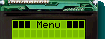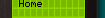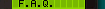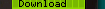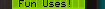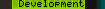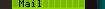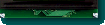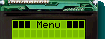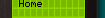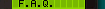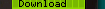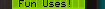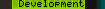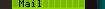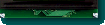|
|
- Neat Buttons
|
 |
Use these on your site! - |
 |
 | |
If you would like to support LCDproc by adding links to your site, please
feel free to use these.
Please link to > http://www.lcdproc.org
If you have an idea or have designed a good looking alternative contact us.
 |
|
- Inside an FvwmButtons bar
|
 |
Add LCDproc to FVWM! - |
 |
 | |
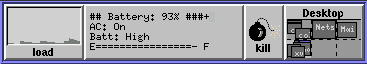
If you use Fvwm, you can run LCDd, the LCDproc server, in a FvwmButtons bar, as
shown. Scott uses this on his notebook computer, where he has no LCD. It's
handy for battery status, as shown (Screenshot was taken from an older
version of LCDproc. Also, you will need to run lcdproc, the client, for
that to work as well.).
Here's how:
- Make sure the [curses] section of your LCDd.conf looks like this:
[curses]
#Curses driver
# color settings
# foreground color [blue]
foreground=blue
# background color [cyan]
background=cyan
# backlight color [red]
backlight=red
# display size [20x4]
size=20x4
# What position (X,Y) to start the left top corner at...
# Default: (7,7)
topleftx=0
toplefty=0
- Find and edit your .fvwm2rc or
system.fvwm2rc.
- Go to the section which contains modules.
- Add something similar to this:
*FvwmButtons(4x1, \
Swallow(UseOld) "lcdproc" 'Exec xterm -name lcdproc +sb \
-fg black -bg grey76 -cr grey75 -geometry 20x4 -font 6x10 \
-e /path/to/LCDd -c /path/to/LCDd.conf -d curses &')
Similar results can be achieved with other window managers/desktop
environments. For example gnome_swallow, the Gnome
"Swallower Meta-Applet", will work.
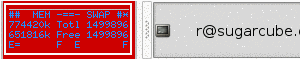
|